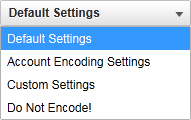If you select the “Do Not Encode!” option, your video will bypass the Encoding Process and be uploaded directly to your Video Library without any transcodings being created.
Please note that you can add or delete one or more transcodings after your video has been uploaded to your Video Library. You will find more information about this here in our Support Center.