of these social network’s features as well as having a “clean” Streamio movie published on the own company webpage or in a mailing.
We have improved the functionality in the YouTube sharing with some new features. You are now able to share video files:
Under Privacy Settings you can choose whether the video that has been uploaded is public (anyone can see it), unlisted (only people with
an URL to the video can see it), or private (a list of users defined by you directly on the YouTube webpage) can see it. These can consist of Google+ names, Google+ circles or specific people (email addresses).
Under Allow Comments you are able to allow comments, allow moderated comments where you accept them before they go public, or simply disallow comments altogether.
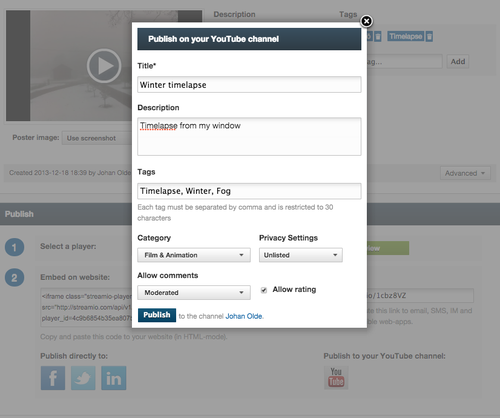
If you check the Allow Rating box, you allow users to rate your video.
The comment functionality is especially important since not everyone has the resources to monitor yet another social network and bad comments can be left unanswered.

