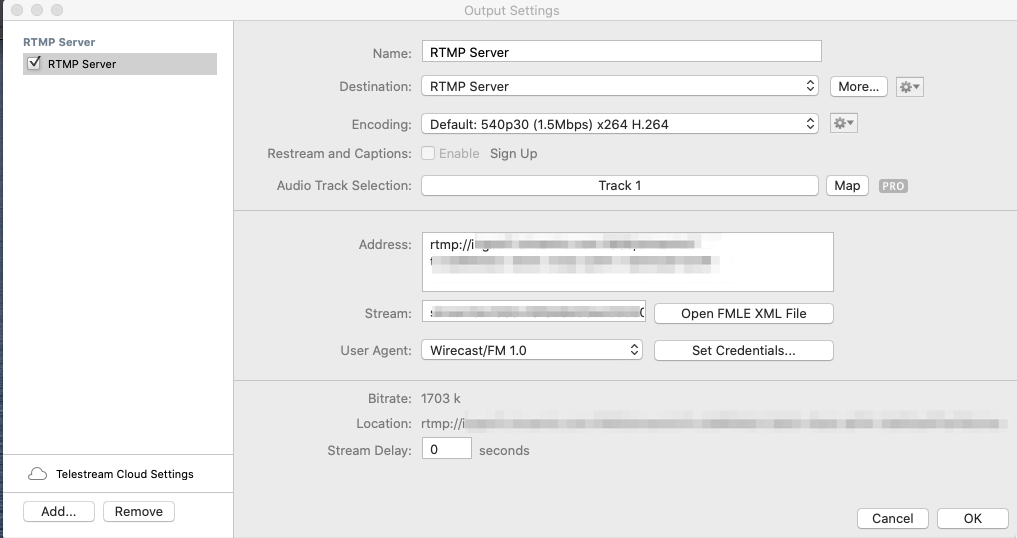To start a Stream with Wirecast, do the following:
Make sure the stream is turned on under Live – Blue button “Activate stream”
In Wirecast. Select “Output” – “Output Settings”
Select “RTMP-Server” and click OK
At “Address” – paste the address found on Streamio under Library – Live – Streaming Settings – “Telestream Wirecast”: URL (rtmp:// and so on)
At “Stream” – paste the stream names found on Streamio under Library – Live – Streaming settings – “Telestream Wirecast”: Stream Key
At Encoding, select an appropriate profile, keep in mind the bandwidth-limitations, and that Wirecast does not provide a constant bitrate. It can increase and decrease depending on the content, so some margin is required.