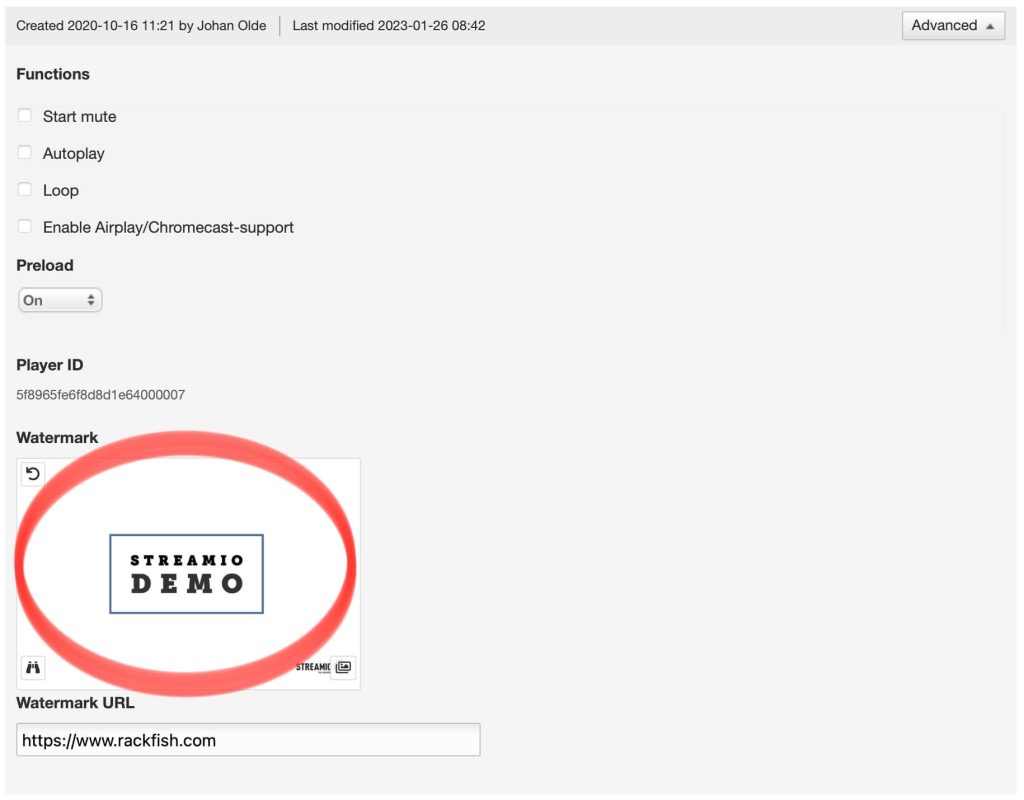How do I display my organization’s logo in the player?
How do I display my organization’s logo in the player?
It is possible to add a logo/watermark that is always displayed in the top left corner of the video when a particular player is used. Start by uploading the image to be used under the “Images” tab in the library. The recommended size for the image is: 200 px wide and 50 px high. Formats that should be used are either png, jpeg or gif. Transparent images can be used if the image format supports it.
Then go to the “Players” tab, also located under the library. Here you can either create a new player or make changes to an existing player. Keep in mind that if you make changes to the player used as the default player, the logo will appear in all places where the default player is used. Once you have selected the player, go to the “Advanced” tab and under the heading “Watermark” you can select your previously uploaded image. It is also possible to make the image clickable by adding a link in the field below the image.