Update your players to include HTTPS!
Update your players to include HTTPS!
You cannot view and play a video player or audio player on a website that has SSL turned on, i.e. sites that start with https://, unless the player also has https://. The reason for this is that SSL is a form of protection for the website to be considered safe. HTTPS is thus to be considered more secure than HTTP, therefore it does not work to embed a player who lacks this on SSL web pages.
The easiest way to solve it is to go into your Streamio account and change settings. Go under “Account settings” – > “General” where you tick the box “Prefer secure protocol”. With this setting, all links will automatically be https:// instead of http:// – making it instant at once.
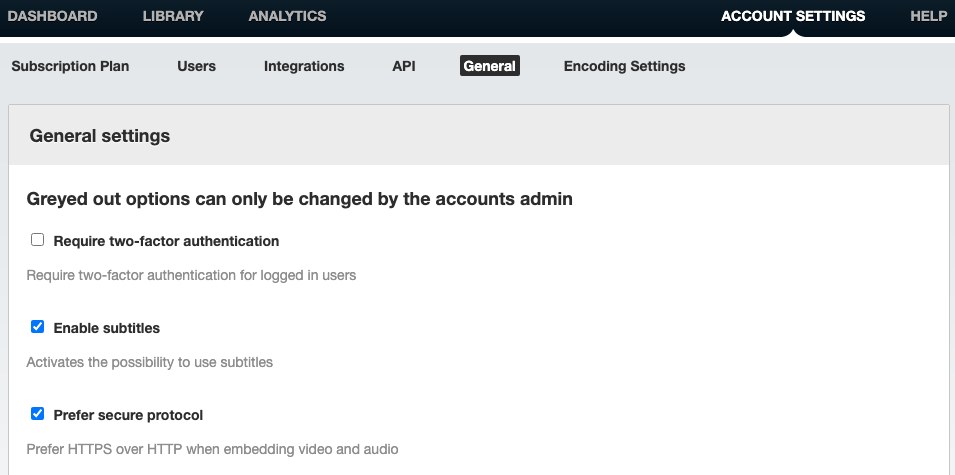
Alternatively, you can always change a Streamio link manually!