How do I publish Audio with Streamio?
How do I publish Audio with Streamio?
Publishing audio is easy:
1) Go to your Audio Library. (Choose “Library” – “Audio”)
2) Click on Title of the Audioclip you would like to publish.
3) Scroll down to the “PUBLISH“-section at the bottom of the page:
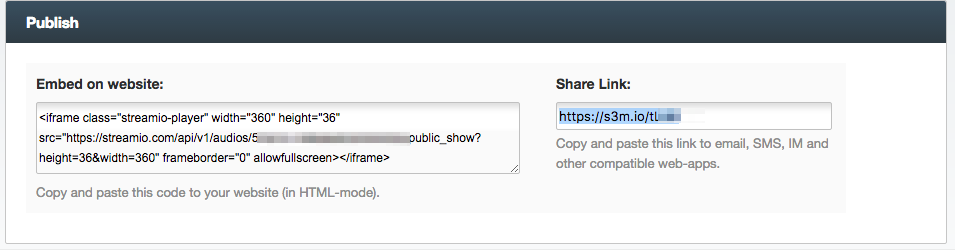
4) Copy the EMBED-code (Ctrl + C) and paste it (Ctrl + V) in the section on your web site where you want it to be integrated and displayed.
or
5) Copy the share link to publish the audio clip via text messages (SMS), mail or other messaging services where a link to a player is all that is needed!
Done! When you publish your web page, your audio-clip will be integrated and ready to go.