So, now I am ready to publish my Video Library. How do I do that?
So, now I am ready to publish my Video Library. How do I do that?
To publish a Video Library is as simple and easy as it is to publish a single video:
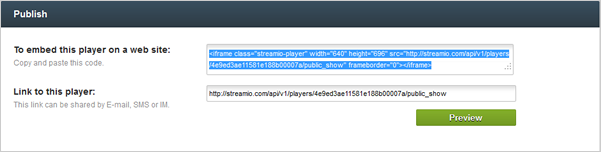
To preview your Playlist Player, simply click the green ”Preview”-button.
To publish your Video Library copy the EMBED-code and paste it in the section on your web page where you would like your Video Library to be placed.
Once you publish your web page, your Video Library will appear and display the videos in the Playlists you’ve selected.