How do I link QR codes to videos in Streamio?
How do I link QR codes to videos in Streamio?
A great, but often overlooked, feature of Streamio is that each video automatically gets its own QR code. You can find the QR code in the Publish section of the current video.
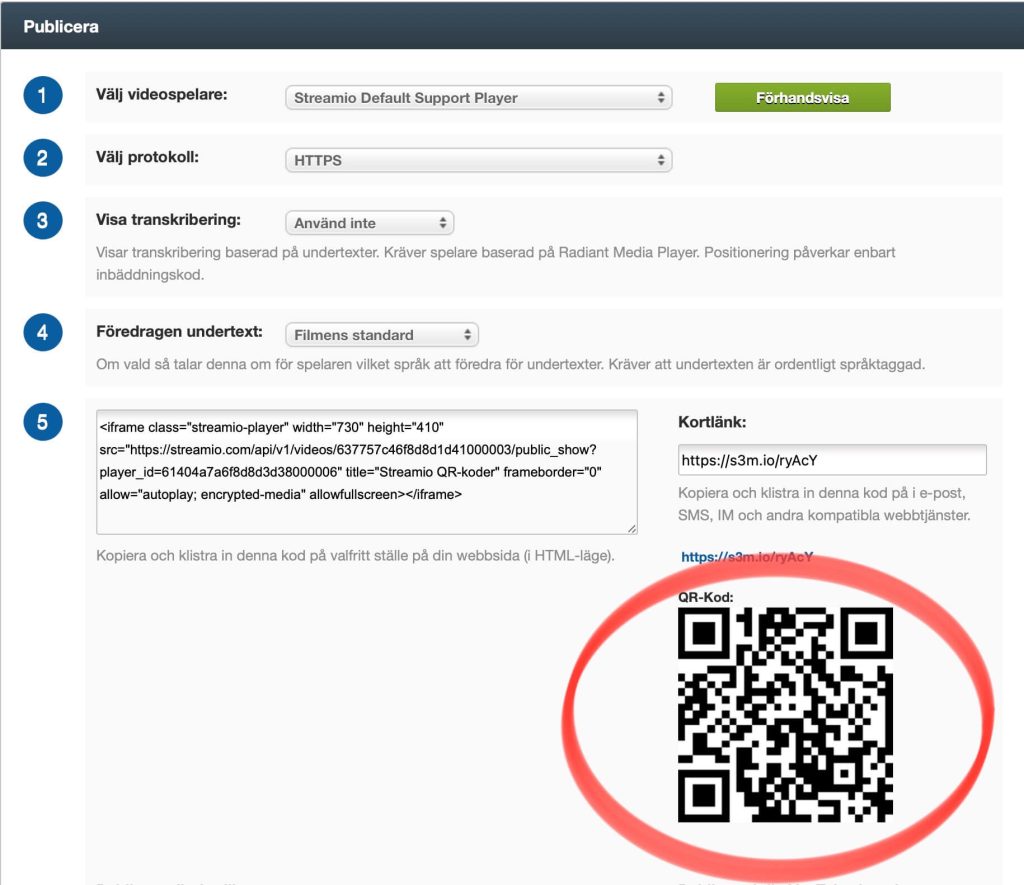
The same principle applies to live streams, audio, playlists and channels.
The QR code is easy to download and save as an image file for use in print and publications. When you scan the QR code, you will be taken directly to the video to which the QR code is linked – try scanning the QR code above to see an example.
The beauty of the QR code is that it is easy to replace the video without changing the QR code. To replace the video, upload a new video under the “Advanced settings” tab of the video you want to replace.
Here you can find more tips on how to use QR codes in Streamio.