Under “USER SETTINGS”, you are able to change your own personal settings for your account, including:
Under “USER SETTINGS”, you are able to change your own personal settings for your account, including:
Change first and last name, email and/or phone number
Change to the timezone of your choice
Change to the language of your choice
Change your password
You can access your “USER SETTINGS” by clicking on your name in the upper right corner of the header:
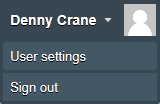
Please note that the Users Settings only applies to you personally and not the other users of your account.
Want to make other edits? Here you can find all possible account settings.
Learn more about settings in Streamio here!